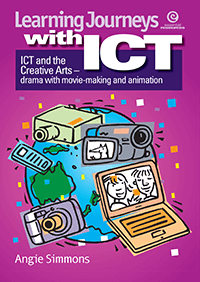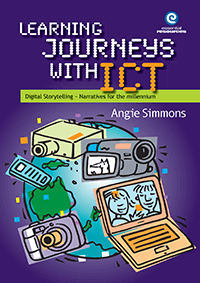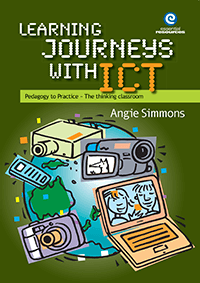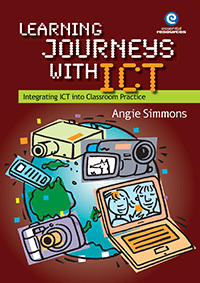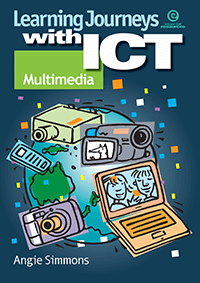
Learning Journeys with ICT: Digital literacy
|
NZD incl GST
|
Add to cart | |
| or more | each |